
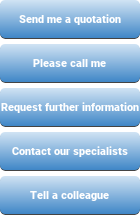
|
Accessories - External printer
 |
For printing out the measurement results, a serial printer could be connected to the Lactoscan milk analyser. The interface connector for the printer is on the rear panel of the device. The printer should be connected to the “12 V printer output” on the device rear panel. It is connected via cables, delivered by the company-producer. If the printer is connected directly to the network, then the analyzer and the printer should be connected to one and the same electrical phase. |